
How to Set Up a Server for Playing Together with Friends
Playing video games with friends offers an unparalleled experience, but to ensure a seamless gaming session, setting up a dedicated server is crucial. In this article, we will discuss the steps to set up a server for gaming with friends, covering why you need a server, whether to rent one or use your own PC, alternatives if you can’t host on your PC, games that require dedicated servers, and built-in server options in games.
Why You Need a Server and Why You Can’t Do Without It
Gaming with friends can be significantly improved with a dedicated server. Servers provide a stable and consistent environment for gameplay, reducing lag and disruptions. When you host a game on your own network, you might experience slowdowns due to bandwidth limitations or hardware constraints. A dedicated server eliminates these issues by offering a robust platform tailored for handling multiple connections and intensive data processing.
Moreover, a dedicated server enhances security and control. You can customize the server settings to match your preferences, ensuring an optimal gaming experience for all participants. Additionally, a server allows you to manage game updates and mods centrally, providing a uniform experience for everyone. Without a dedicated server, you might face inconsistent gameplay quality and limited control over the gaming environment.
Rent a Server or Run It Yourself on Your PC
When deciding between renting a server or running it on your PC, consider the advantages and disadvantages of each option. Renting a server offers convenience and reliability. Hosting providers ensure that your server is always online, with high uptime guarantees and technical support. This option is ideal if you lack the technical know-how or the necessary hardware to run a server. Renting also allows you to choose server locations closer to your friends, minimizing latency.
On the other hand, running a server on your PC can be more cost-effective, especially if you have the required hardware. This option gives you full control over the server’s configuration and performance. However, it demands a stable internet connection and a powerful PC capable of handling the additional load. If you opt for this route, ensure your PC has sufficient RAM, a fast processor, and a reliable internet connection to support multiple players without lag.
What If You Can’t Run It on Your PC?
If running a server on your PC is not feasible, there are several alternatives to consider. Firstly, cloud-based server hosting services like Amazon Web Services (AWS) or Google Cloud Platform (GCP) offer scalable solutions for hosting game servers. These services allow you to pay for the resources you use, making them a flexible option for occasional gaming sessions. Additionally, cloud servers provide excellent performance and uptime, ensuring a smooth gaming experience.
Another alternative is using a Virtual Private Server (VPS). VPS providers offer dedicated virtual environments that can run game servers. This option is generally more affordable than full-fledged dedicated server rentals and provides adequate performance for most gaming needs. Ensure you choose a VPS plan with enough resources to handle the specific game you intend to host.
Finally, some games support peer-to-peer (P2P) hosting, where one player’s device acts as the server. While this method can be convenient, it often results in increased lag and inconsistent performance compared to dedicated servers. Use this option only if other alternatives are not viable and ensure that the host player has a strong internet connection and capable hardware.

Which Games Require You to Rent a Server
Certain games are designed to perform optimally with dedicated servers due to their complexity and player base. Titles like Minecraft and Ark: Survival Evolved benefit greatly from dedicated servers, offering improved stability and performance for large player groups. These games often have extensive modding communities, and a dedicated server allows you to implement and manage mods efficiently.
Multiplayer online battle arena (MOBA) games such as Dota 2 and League of Legends also require dedicated servers to handle the fast-paced, competitive gameplay. Renting a server for these games ensures minimal latency and a level playing field for all participants. Similarly, survival games like Rust and DayZ depend on dedicated servers to manage the persistent world and numerous players interacting simultaneously.
Massively multiplayer online role-playing games (MMORPGs) like World of Warcraft and Final Fantasy XIV typically use dedicated servers provided by the game developers. However, private servers can offer a customized experience, attracting players who seek different gameplay rules or environments. Renting a server for these games can be complex but rewarding for communities looking for a tailored gaming experience.
About Built-in Servers in Games
Many modern games come with built-in server options, simplifying the process of playing with friends. Games like Counter-Strike: Global Offensive and Rainbow Six Siege offer integrated server hosting, allowing players to create private matches easily. These built-in servers are optimized by the game developers, providing a hassle-free setup with minimal technical requirements.
Additionally, some games feature dedicated server software that you can download and run on your own hardware. For instance, Valheim and Terraria provide server software that allows you to host games locally or on rented hardware. This approach combines the benefits of dedicated servers with the flexibility of managing your own server environment.
Lastly, console games often include built-in multiplayer servers managed by the game publishers. Titles like “FIFA” and “Call of Duty” offer seamless multiplayer experiences through these servers, reducing the need for players to set up their own servers. While this limits customization, it ensures a consistent and user-friendly gaming experience.
-
 Delta Force (2025) on Android / iOS — A New Standard of Mobile Shoo...
Delta Force (2025) on Android / iOS — A New Standard of Mobile Shoo...In 2025, mobile shooters continue to dominate app stores, with …
-
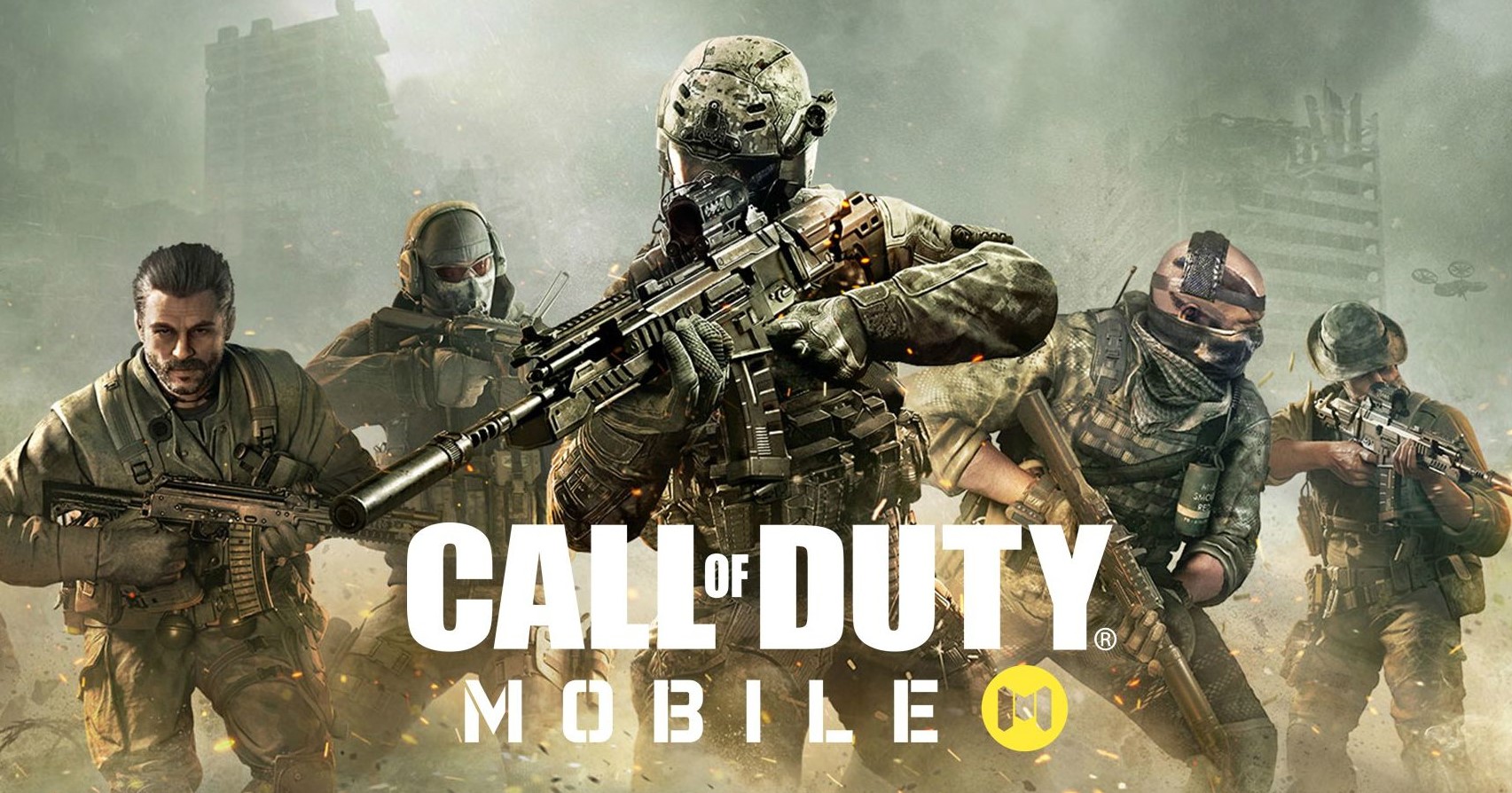 Call of Duty: Mobile – The Ultimate Mobile Gaming Experience
Call of Duty: Mobile – The Ultimate Mobile Gaming ExperienceCall of Duty: Mobile is a revolutionary entry in the …
-
 Casino Simulators: The Rise of Grand Casino Tycoon
Casino Simulators: The Rise of Grand Casino TycoonIn today’s digital age, gaming enthusiasts don’t just want to …
